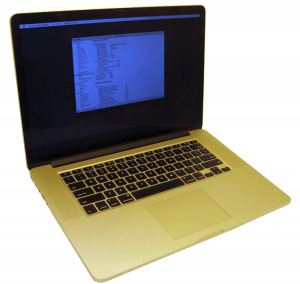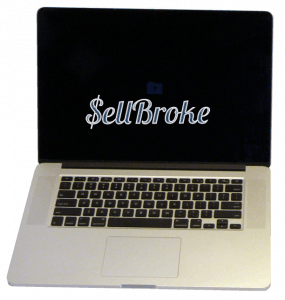So instead of getting a new laptop for Christmas you ended up getting a fair amount of cash. As always, cash is a good compromise because we all have our specific desires and needs when it comes to our computer’s needs. Now you can take advantage of the secondhand market and get yourself into a very decent MacBook Pro probably for a fraction of the cost of getting a brand new one. People are constantly buying and selling their laptops online through various pages similar to Craigslist.
Let’s take a minute and discuss some of the things you need to do before buying a secondhand laptop.
Physical Condition:
The first thing you want to look at is of course its physical condition of the MacBook. Take a close look and make sure that the hinges aren’t loose. Additionally check for any foreign objects in any of the ports. The bottom plate is important too because any major denting there can also damage the internal components. You want to make sure that there are no big dents on the lid because if they are big enough they can affect the LCD display.
Ports:
You also should bring a USB thumbdrive with you when going to look at a laptop so you can test the USB ports. And it’s also a good idea to have Firewire as well to test that port.
Serial Number:
Don’t be afraid to take a look at the serial number and check it out to be positive that it coincides with the system serial number. If the serial numbers don’t match that’s because it’s probably been worked on. And you probably are better off staying away from that particular laptop. Or at least find out what went wrong with the MacBook before.
Specs:
Next thing you want to do is check the laptop specs. Clicking on the Apple symbol on the top left corner then About This Mac. Once you open that you can take a look at the System Report and from there you can see how many battery cycles have been run and storage sizes and pretty much anything that you may need to know. If you buy a laptop from Sellbroke we do all of these tests plus many more to make sure that you are getting a real top-notch device.
Audio and Visual
Make sure that the audio is functional. If you open up Photo Booth you can quickly check and make sure that the webcam works properly. While checking the visual properties it’s also a good idea to open a page like YouTube to check the internal speakers’ functionality and this also tests the GPU. If you keep Photo Booth and YouTube running simultaneously you can put a stress load on the GPU and this ensures that it can handle multi-tasking. This is the time to make sure there are no artifacts present like lines running down your screen. If there is a problem with GPU on the MacBook replacement part runs at least $200 and up. Make sure to restart the computer at this point to test that there are no artifacts during boot up. This is also a good time to look for dead pixels and scratches on the screen.
Keys:
While you’re at it don’t forget to make sure that all of the keys work correctly. You can accomplish this by opening a word processing page and typing a pangram or holoalphabetic sentence. For example: “The quick brown fox jumps over the lazy dog.” Here you have tested all of the letter keys. Don’t forget to make sure that the function keys work like Expose, volume up and down, etc… If there are keys that don’t work you’re looking at about $200-$300 for a keyboard replacement.