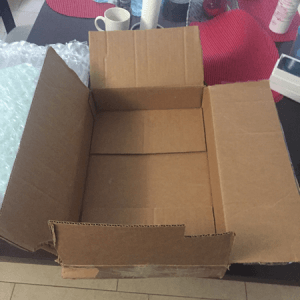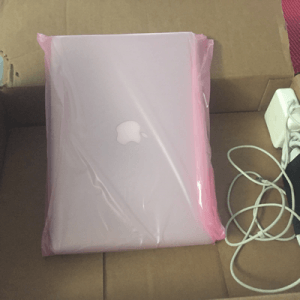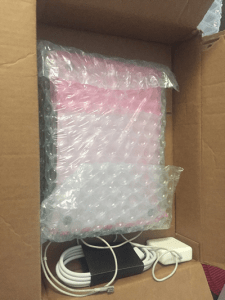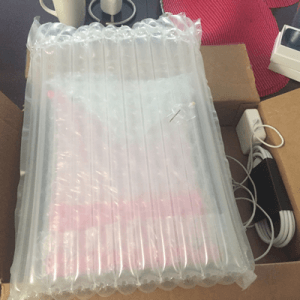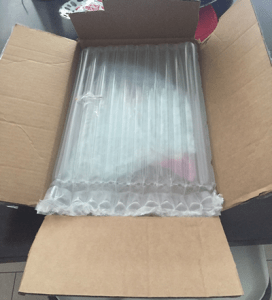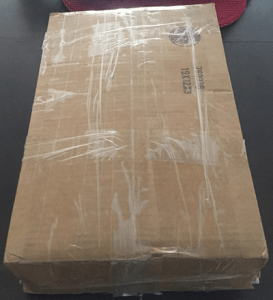Wow… can you believe the outcome of Super Bowl LI between the New England Patriots and the Atlanta Falcons? Talk about a crazy comeback! I guess now there should be no more arguments about who the best QB of all time is. At least up until now, it seems like QB Tom Brady and HC Bill Belichick are setting the standard in the NFL and the sports world at how to become a dominant force to be reckoned with. You may be asking what this has to do with computers. Well, let me tell you… it’s all about setting precedent in your career field, and that’s exactly what the Patriots and SellBroke have in common.
With the ever growing amount of internet sites out there today it may be difficult to weed through all of them to find out which one is best for you. Just like the New England Patriots, SellBroke is committed to excellence and top performance, nothing less is acceptable. As they say, “the cream of the crop will always rise to the top,” just like SellBroke.
After a lot of due diligence and research on your half you came to the decision to give SellBroke a chance to exceed your expectations. Good for you, that was a great decision on your behalf. On the SellBroke website after you get your instant quote for your Mac and you are satisfied with the offered price, the next step is to pack your MacBook Pro like a pro. But how does one go about this? Here’s a step-by-step tutorial.
Step One:
Find a box like this one that fits the laptop nicely. You may have to take a bigger box and cut it down to size to make for a better fit.
Step Two:
For best results try and find some sort of plastic cover to wrap the laptop in to keep it from any sort of liquid that may find its way into the box during travel. You may even use a plastic garbage bag. The one shown below is an anti-static bag that’s just ideal to protect electronic devices.
Step Three:
Next, find yourself some bubble wrap. This is the first layer of wrap for the computer. This can typically be found at any packing or mail store.
Step Four:
Now, if possible try and find yourself a bubble wrap packing sleeve that you can slide your wrapped laptop into.
Step Five:
Insert your Mac into the first plastic layer of protection.
Step Six:
Next wrap the Mac in the bubble paper wrap.
Step Seven:
If you were able to find it, now it’s time to slide the covered, wrapped laptop into the bubble sleeve.
Step Eight:
Place the heavily wrapped MacBook along with any accessories that you may have snugly into the box, add additional padding such as newspaper or packing peanuts to really secure its fit.
Step Nine:
Put it in box a seal it.
Step Ten:
Extra Credit: If you are able to get a box to fit tightly into another box that will secure the device better and mitigate any damages from carriers throwing your laptop around.
Step Eleven:
Now it’s time to seal the outer most box and place FedEx pre-paid shipping label that you got from SellBroke and send it on its way.
Now that’s a wrap! Get out the door and get paid!
Sell your broken MacBook Pro and other laptops online for cash to Sell Broke.