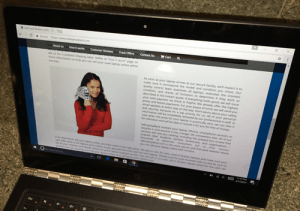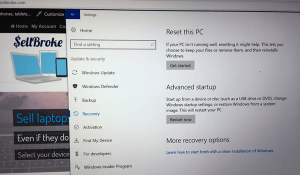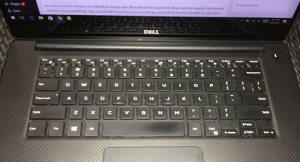Here are some tips and guidelines to consider when buying a used laptop from a person and not a business.
Wiring Money
Some definite red flags to be on the lookout for is if they want you to wire money via Western Union or MoneyGram or PayPal and have them ship it to you. If that happens then you should be heading for the door. Buying with PayPal is OK if you’re buying from eBay, but never pay with Western Union. You will not be able to to track the person you buy from or sell your laptop to.
Missing Power Adapters
A missing power adapter is a big red flag that usually indicates that the laptop is stolen. Don’t fall for the story that the adapter doesn’t work and you could just pick one up on eBay for $15. Also, if they tell you the adapter doesn’t work they may be trying to hide something from you. If you can’t power the it on; don’t buy the laptop.
Missing Password
If you turn the laptop on and it has a password and you ask the seller what it is and they don’t know what the password is, then again, it’s probably stolen. They may tell you to ship it back to the factory to have them do a clear, but then they’ll see it’s stolen and ship the laptop back to the owner. Not a good option for you.
Too Good To Be True
If a seller seems to be in a hurry to sell the laptop, and it looks too good to be true, well then, it probably is.
Optical Drive
If you are buying locally you should take a few minutes to check out the computer. Make sure that it turns on and boots up correctly. Take a CD or DVD with you to check the optical drive if it has one. You should also try and see if there WiFi works by at least turning it on and seeing that it detects nearby WiFi signals. If it doesn’t, then it’s probably works fine. It’s even better if you can actually log-in to a WiFi network to guarantee it works.
Volume Rockers
Check the volume and make sure the speakers work and while you are at it plug in some headphones and make sure the audio jack is doing what it should be doing as well. One thing to remember with the audio jack is to wiggle it around a bit when it’s inside. Often times people get this yanked out and in turn the jack may have a loose connection.
Webcam
Be sure to test the webcam. On a MacBook simply open Photo Booth for a quick test. Make sure the speaker and recorder work by voicing something. Also, you should try and move as many things around in its frame as possible to make sure that it can keep up with the motions.
Power Connectors
They get damaged all of the time, especially the ones found on PCs since they don’t use MagSafe connections like the Macs do. People trip across the strewn cords all the time and that can both separate it from, or damage the motherboard it’s connected to. Jiggle it around a bit when connected to make sure it’s stout. But even with MacBooks and MagSafes you want to be careful. Don’t let someone sell you defective MacBook because you didn’t bother to check.
Ports
USB ports need to be tested for functionality as well. Simply bring a thumb drive with you and plug it in and make sure it connects well and seems to transfer correctly. Any SD card reader, and Ethernet ports should be carefully examined. Make sure that they are not blocked or in any way damaged upon visual evaluation.
Hinges and Display
Make sure the hinges hold the display at any position and that they do so tightly. If they are loose it indicated that they’ve been used a lot and that can also damage the screen. Speaking of the screen, make sure that when you open and close the lid the screen doesn’t flicker and jump around. That behavior indicates that the connections in the hinge systems are failing.
Battery
Check the battery on a Mac through the Systems Profiler and take a look at how many cycles it’s had. Generally speaking a battery is good for 1,000 cycles so anything in the sub 400 range would be OK.
Keyboard and Trackpad
Go ahead open wordpad or some word processor to check every single key’s functionality. Make sure they don’t stick or tweak when typing. The track pad should be functional and all of its multi-finger gestures and swiping should work flawlessly.
Cleaning the CPU
If you went ahead and purchased the laptop you should completely wipe the hard drive clean and reinstall all software. A few reason for this are: could be infected with viruses or malicious software; it could contain child porn and that could land you in quite a bit of trouble; could have spyware that the seller put there so they can watch what you do online or even activate your webcam and invade your privacy; it could contain pirated software that could get you into trouble if found; and lastly, it’ll probably just run faster and smoother
One last thought, if you’re buying a Mac you can go to everymac.com and there they have every Mac listed and specs and street prices (often times the prices are a bit high). Just be aware that this site exists for your arsenal of knowledge when hitting the secondhand markets.
It’s easy to get scammed when buying and selling laptops. Sell Broke offers instant quotes and highest security when selling an used laptop.