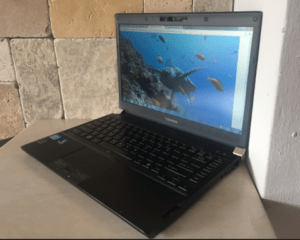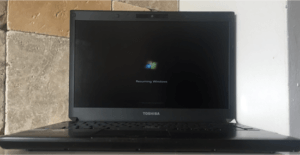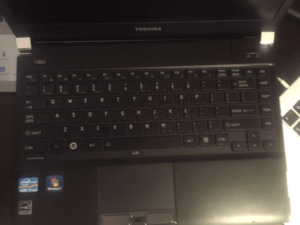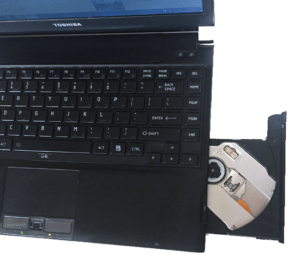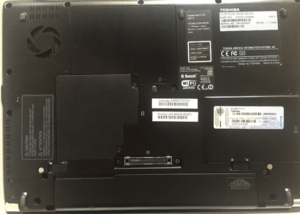Buying and selling laptops on the regular market is just not something I like doing. I am so happy that there are alternatives to having to list my devices on Craigslist and other sites like that.
Being able to sell my laptop worry free and easily is a gift that has been nothing short of an online miracle. Thanks to places like www.SellBroke.com, I no longer have to worry much about selling my laptops; I just look them up, get a quote and go on about my day. It’s so ridiculously easy!
Anyhow, enough about that. Today I am going to talk to you a little bit about the Toshiba Portégé r803 13c laptop. Unlike the Microsoft Surface Book this laptop is selling cheap. When you get this laptop the first thing you notice is just how incredibly small and light it is. It feels sturdy in your hands when you take it out of the box so you don’t have this feeling of having a super delicate machine in your hands. Granted, you don’t want to drop it any amount of times, but in the everyday travels and throwing it in your backpack you will be just fine.
Design:
The laptop is encased in a seemingly very sturdy plastic housing from top to bottom. On the top lid stands alone the chrome TOSHIBA logo. The top lid offers very little flex in it mainly due to the small size of it. Only in the middle does it flex just a touch, but it’s so insignificant it’s nothing to worry about.
Opening the clamshell up does take two hands because the lid is solid and the hinges are tight. Personally, I like the tight hinges on any laptop and the longer they can stay tight, the better. having loose hinges is really annoying in my book. No one likes a floppy display panel.
On the bottom plate, there is access to memory and your hard drive if you so desire. Also, the 5700mAh battery has two different slides. One is to lock the battery in place and the other is to pop open the battery when it’s unlocked for easy removal.
Display:
The Portégé r830 is a LED backlit 13.3-inch non-reflective, high-brightness display with a 16 : 9 aspect ratio. it has an internal resolution of 1,366 x 768. Overall, it’s a decent screen. It is not, however, a touch screen found in the Dell Inspiron 15-7548 laptop that we reviewed last week. While watching 4k video from YouTube on it, it produced clean, clear and a color accurate picture. Since it is has a matte finish it is an anti-glare screen that allows for some pretty decent wide viewing angles.
Graphics:
Equipped with an Intel® HD Graphics 3000 card, it can keep up with the latest display features found on YouTube with relative ease. It has a shared memory of up to 1,696MB from the 4GB system memory with a pre-installed 64-bit operating system. Everything that I streamed online was produced quite nicely.
Keyboard and Trackpad:
While the Portégé has a full-sized matte black keyboard with tile keys that have decent key travel and feedback, it doesn’t have a backlit keyboard. For some, that’s a deal breaker, and honestly, it’s a bit frustrating when you’re already used to almost every laptop on today’s’ market having a backlit keyboard. However, if you’re only paying a couple hundred dollars for it in today’s market it is fair. After all, this computer was manufactured in 2009, so some specs back then were a bit different.
The trackpad is supported by a Window 7 operating system so it is not as fully loaded with multi-gesture features as today’s trackpads. That being said, it is a multi-touch supported two-finger scroll, pinch, flip and rotate capable trackpad. It does feel a bit different than today’s glass trackpads, but after a few minutes, you won’t even pay attention.
Processor and Memory:
Toshiba packed this little bad boy with an Intel Core® i7-2620M processor that clocks speeds of 2.70GHz. As far as memory is concerned you have 4GB of DDR3 RAM that keeps multitasking manageable. Clearly, you want as much RAM as possible but for today’s standards you need a minimum of 4GB, and this little guy covers that need.
Interfaces:
-
built-in microphone
-
DC-in
-
(Left) × eSATA/USB 2.0 supporting USB Sleep-and-Charge
-
external microphone
-
external monitor
-
HDMI supporting 1080p signal format
-
headphone (stereo)
-
Multi-Card Reader
(supports SD™ Card up to 2 GB, miniSD™/microSD™ Card with adapter up to 2 GB, SDHC™ Card up to 32 GB, SDXC™ Card up to 64 GB and MultiMedia Card™ up to 2 GB) -
RJ-45
-
(Left) × USB 2.0
-
(Right) × USB 3.0
-
integrated VGA Web Camera
What more could you ask for in a budget laptop?
Audio:
Toshiba claims to have used what they refer to as: ~Toshibe Bass Enhanced Sound System formatted with 24-bit stereo with built-in speakers. But when testing this machine’s capabilities for audio the first thing I noticed was the lack of loud, loudness. After a few “mixer” adjustments I was able to fix that issue and now it has pretty clear audio. It still is not going to knock your socks off, but for viewing streaming media or music close by it’ll work. It really lacks any low-end bass, but this is a laptop, not a stereo performance car.
Battery:
The slim removable battery is a lithium-ion, 6-cell, 5700mAh battery pack that Toshiba claims will provide you with 9 hours of usage. This is true if you are not streaming video media. If you plan on streaming video you should knock those hours down to about 4-5.
If you are not a big fan of Windows 7 or Windows in general then buy an used MacBook. You can’t go wrong with that choice. And if you have a MacBook and it’s broken we have a solution for you too. You can now sell a broken MacBook rather than repair it and use the money towards a new computer. Sell Broke will recycle your old and broken electronics responsibly.