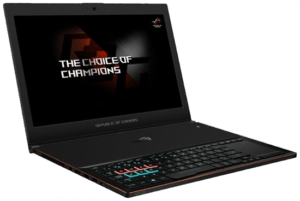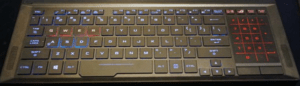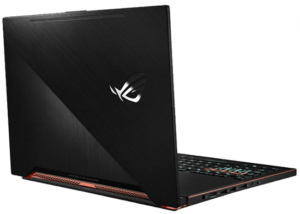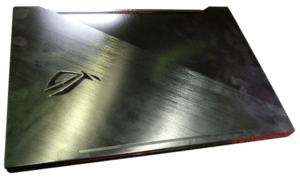How’s it going now that the 4th of July Weekend is half way through? Is everyone celebrating the Independence day with family and friends around barbecues. Perhaps you are shopping and taking advantage of sales on laptops and anything else you need to buy. Many stores claim this weekend to be summer’s biggest sale events.
If you need an advice on what laptop to buy we are happy to present you another review today . So let’s jump right into today’s featured gaming laptop.
Perfect gaming laptop
The Asus ROG Zephyrus GX501 comes with NVIDIA’s new Max-Q design and here’s why. For years ever since gaming laptops existed people have been trying to find that perfect balance between power and portability. Honestly, it doesn’t really exist because when you have a gaming laptop it’s usually thick or loud, or both, until now. NVIDIA’s Max-Q approach is an approach to building a laptop that’s thin, quiet, and powerful. Basically, they are building the perfect pc so everything from the GPU, drivers, thermal components, and electrical components, everything is geared towards this Max-Q approach. Essentially, it’s all about efficiency.
Performance
So, let’s first talk about the GPU. It’s a GTX 1080 chip. It has all of the Cuda cores and all the memory but it’s clocked slower. They’ve reduced the clock speed a bit before the Max-Q approach but the trade-off is a very nice reduction in power consumption. So, in terms of total wattage, a regular GTX 1080 laptop will pull maybe 250 – 260 watts under a full load, this laptop pulls 170 watts under a full load. That’s about a 90-watt difference which means smaller AC adaptors for portability and less heat output. When you have less heat to deal with you can make your laptops thinner, your fans don’t need the work as hard and on the Zephyrus, the bottom actually opens up and lifts the bottom plate up when you lift the screen which allows for better air flow.
This machine is running some very early drivers and due to that it runs about 15% slower than a regular laptop GTX 1080, which is around what we expected and it’s about 10% faster than a GTX 1070 laptop. So, it just kind of sits between the two in terms of broad performance. The thing is, the fans on this laptop are super quiet in comparison to anything else on the market. it’s so weird to see this kind of performance in something this quiet.
Build quality
The build quality is really good. It’s a premium Asus device and probably their best-looking laptop they’ve released to date. It’s a little bit heavy at 4.94-pounds but it has a 15-inch display and only measures about 18 millimeters tall. It has a lot of brushed aluminum and great materials with just a hint of gamer DNA. Unlike many gaming types of laptops it doesn’t have any red racing stripes. It has a solid port selection for a 15-inch laptop, but there’s no SD card slot, so if you’re looking for one, you’ll have to look elsewhere or get an external.
It comes packed with a 512GB SSD that is upgradable but it’s not easy to open up and get to. The thermals are comfortable when playing games and Max-Q does limit the thermal output automatically.
Keyboard
The configuration of the top deck looks bit different. They shifted the keyboard down for better component airflow. This laptop customizable backlighting and the keys have a pretty short travel. For gaming, it’s very comfortable. But for a daily typing machine, I don’t think it’s ideal given the positioning of the keyboard. Now, because it’s positioned so close to the bottom of the keyboard, Asus did include a wrist rest. Maybe you will find it useful, maybe not, we didn’t.
The trackpad/keypad is super cool. It switches between being a traditional type of trackpad and it also is used as a keypad with a quick tap of a button. The drivers transition nicely between the two functions. One drawback to the trackpad is it’s positioned along the side where a number pad would be. It’s easy to get used to pretty quickly. If you’re left-handed, I’m not sure how great it would be unless you’re used to navigating with your right hand already.
The speakers are pretty nice and because of how quiet the system is even under load you can completely rely on them for games. It houses a 50-watt hour battery pack underneath the keyboard. The battery life is short with about 3 hours of life under normal usage. Under intense gaming you can expect that the decrease quite a bit. That’s the nature of a thin and light high-performance laptop since there’s no more room in there for a bigger battery.
Display
The display checks in with a 310 nit brightness and RGB measures 96% while Adobe RGB is a 74%. You’ll find that the Zephyrus crushed a lot of games at 1080p With the G-Sync Panel games look super smooth at 120 hertz. It’s just a very enjoyable gaming experience. Almost every first-person shooter is going to play really well on this system. Open-world games tend to be a bit more demanding, but even the play pretty well. You won’t be able to hit 120 fps on every open-world game at max graphics. But if you reduce it to high settings the screen can show off that sweet refresh rate again.
Video editing is also awesome on this laptop. A lot of laptops with high-end CPUs and high-end GPUs can be loud in Premier because that’s just the way video editing is. It’s CPU intensive, it’s GPU intensive, but with a Max-Q laptop it’s quiet but you still get kick-ass performance.
The other thing is that the Zephyrus is low-key enough to use in a library or coffee shop. If you want to go out there and play some games no one would bat an eye because these laptops are so quiet and unassuming. The Max-Q approach tp laptop design obviously isn’t for everyone. Some people don’t care about how thin their laptops are. Some people don’t care about how loud the fans are. They just want performance, and for those people, the full-fat GTX 1080 laptops are a little bit thick. But those will deliver great performance better that this Zephyrus. However, if you are looking for a thin, light, powerful and quiet, NVIDIA Max-Q delivers.