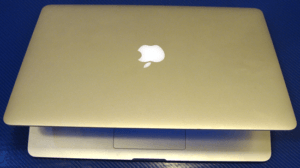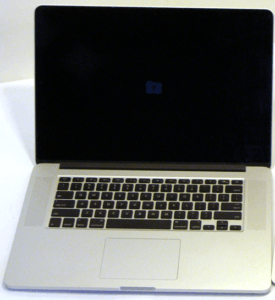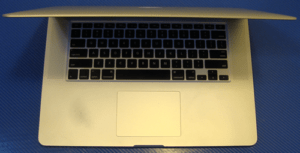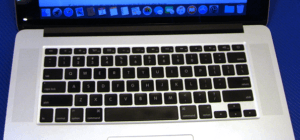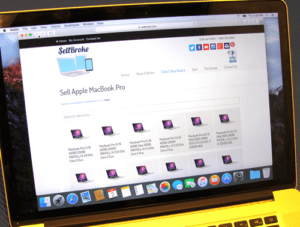We, as reviewers, seem to direct a lot of attention to Apple products and especially the MacBooks. It’s not that we have a certain affection with Apple specifically, but, many, many people use Apple products. Apple products are nice.
I have always considered Apple products to be one of those things found in the higher class of finer things. Personally, I carry iPhones, I use iPads, I also use a MacBook Pro 13-inch (with an Arabic keyboard), as well as the 3 Apple TVs that are used throughout the house and pool area. As a consumer, I hate the prices of Apple products. I have gotten about 95% of my Apple devices on the secondhand market, and if you have the good connections to those in the know of electronics it can be a real money saver. There’s no way I could have all these Apple products at retail prices. So, I have a great Dell back-up. It’s a quad-core i5-6200U, with 8GB of RAM with a current non-working touch screen for whatever reason.
Though the house is run on Apple products, the majority of my work gets done on my 13-inch Dell Inspiron 7000 Series. In fact, I use both the Mac and the Dell for each blog. I’ve found the Dell to be similar enough to a MacBook’s “feel” for my needs. There are some definite differences, but that’s why I use them both. However, Apple is always my personal go-to, and I hate eating those corporate price tags. So using a company like SellBroke is really helpful in my case.
Using a company like SellBroke allows me to resell all of my used electronics, at a reasonable price, as long as they are fairly current in the marketplace. Also, it allows me to see what else is out there on the market in general for pricing. Sometimes they even have devices for sale. A good way of finding great deals is to contact a company like SellBroke and see what they may have for sale that isn’t always listed somewhere online.
Even though we, as a company, give so much time to Apple it’s not always easy. Apple can be really really tough to review. The 2016 MacBook Pro is one of the hardest reviews. While there are a lot of pros, there are a lot of cons that go along with that. If I had to sum up my past few months with this 15″ MBP, I’d say it’s largely untrusted, incredibly fast, and very ambitious. However, it’s probably not quite ready for primetime.
Let’s start with the good. First off, the screen is really great, it’s very colorful, it gets pretty bright, and as far as computer screens go, it’s one of the best we used. The keyboard is also really great. It’s very tactile, it has an extremely well-developed backlight. Also, this is the first computer to have Touch ID. It makes going back to old Macs feel sort of analog. The design is still very refined. It’s sleek and thin and light, and we now have Space Gray finish, which is a welcomed addition.
The performance is where things begin to get a bit sloppy. The specs we’re working with here are as follows: 15-inch MBP, 2.9GHz Quad-core Intel Core i7, 16GB 2133Mhz LPDDR3 SDRAM, Radeon Pro 460 with 4GB VRAM, 1TB PCIe-based SSD, three Thunderbolt ports, Touch Bar and Touch ID, and a Force Touch trackpad.
Though it is very fast and capable, it has its major issues. For the past few months of using this device, it has crashed a few times, applications have frozen, and strange red lines appear randomly that go away when you click them. Not too long ago I was writing a review on Pages and also had all of the research on it, and Pages froze and that caused the entire computer to freeze, I lost everything. I even saved as I went along and it was still gone. This is not an awesome feature if you’re a professional user with a huge paper for school or a presentation for work, or perhaps a design feature or 3D design projects.
The other large issue with this computer is battery life. You’ll get about 3 hours if you’re using something more intensive like Final Cut Pro, Illustrator, or Photoshop. These programs drain the battery a lot. If you’re using it more casually, then expect about 5 hours; still not awesome.
Another huge topic of controversy is the ports. Honestly, we’re fine with the USB-C theory. It’ son most phones and now it’s on the Mac. Now it’s possible to travel with one cord and be able to charge way more devices. Which is sort of the point of the USB-C, to have one port to do everything.
The issue is with the people that live in the Apple ecosystem, like me. If you have an iPhone 7 and you have an MBP, you’re essentially going to be forced to carry an adapter for your headphones. Or you’re going to have to carry 2 pairs of headphones. Since the iPhone 7 doesn’t have a USB-C, what else can you do? Then you have to use the Lightning port for your phone and a 3.5mm headset for your MacBook that was released after the iPhone 7. Not cool.
Another bone to pick is with the adapters. If the tech is going to a fully USB-C future, then Apple should have the adapters to go along with that. There are obvious adapters that they still don’t have on their shelves. When trying to appeal pro users with a pro laptop, you would think that they would have at least a USB-C SD card slot reader. But, no. Because they’re Apple; you and I bought into it.
Finally, let’s talk about the single largest selling point to this computer: the Touch Bar. There is a ton of potential in this feature, it’s just not there yet. The main issue is with the software. It just doesn’t make sense. Another issue is it’s easy to hit that Touch Bar by mistake while typing. Hopefully, after a few more versions, they’ll get the kinks out. It’s also one of those features that really depends on third-party developer support. Developers will essentially make or break, the Touch Bar. Considering the screen right above it, the Touch Bar’s resolution is a bit low and grainy.
Final thoughts: this is a very confusing product, and probably not very well recommended for someone in the market for a new computer. It’s insanely expensive and feels more like an investment. An investment that tends to crash.