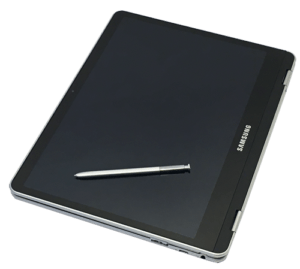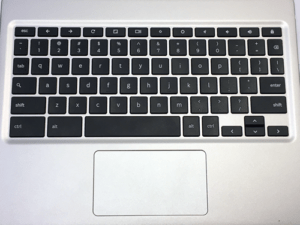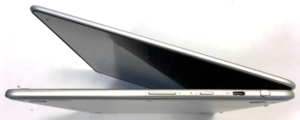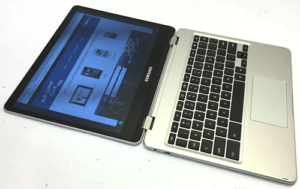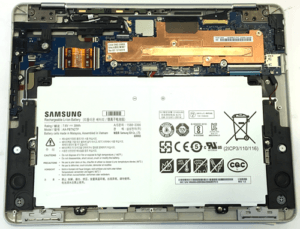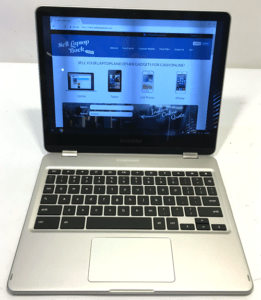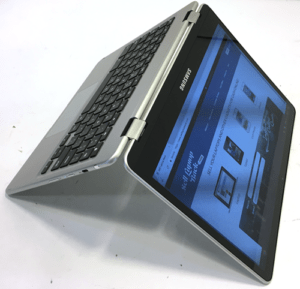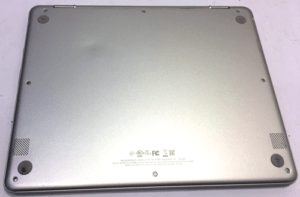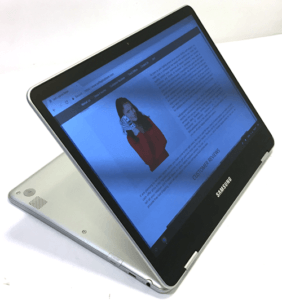This is the brand new Samsung Chromebook Pro. Pro being the key word. That raises a question: Is this the most powerful Chromebook ever?
Chromebooks are not known for their awesome build quality. We’ve covered other Chromebooks in the past from Acer and Toshiba. We were never blown away with their construction. However, this Chromebook Pro has a completely different story. If you’re looking for a full metal design, look no further because this Samsung delivers just that. It not only looks great but if feels great.
It doesn’t feel cheap like Acer Chromebook 11 CB3-111. But it cost more. The price to quality ratio is well balanced.
On a 12.3-inch panel, the Chromebook Pro is rocking a 2400 x 1600 resolution, that is a 3:2 aspect ratio, for anyone that’s curious. The best part about this display is that it’s far better than any other Chromebook has yet to offer. It was really impressive.
You get two USB-C ports. What’s cool about these are they are dual functional. You can charge from the port or connect something like a USB-C SSD and extend your storage. If external SSDs aren’t your thing, don’t sweat it too much because as the norm it has an SD card reader.
Samsung powered this Chromebook Pro with an Intel Core m3 processor, clocked at 2.2GHz and 4GB of RAM. The biggest difference between the new Chromebook Plus and Pro is that Intel Core m3 processor. With the extra power, it allows us to smoothly multitask.
If gaming is your thing you can play all the basic Android games both with the keyboard or simply fold it over into its tablet mode and use it like a tablet. It great for car type of games. There’s no lag it is responsive to tilts and screen gestures.
At the core, this is a Chromebook through and through, but Samsung did give a few surprises. Being as it’s a 2-in-1 laptop that means you can simply fold it over and bang, you instantly have a tablet. However, the new two features really set it aside from the others for now.
If you weren’t really paying attention to the build of the machine you may miss what looks to be a button, but is, in fact, the S-Pen. That’s right, there’s a stylus stealthily engineered in there. All you have to do is push it in the release it and it’ll pop right out.
Once popped out it actuates a number of stylus tools like capture region, screen capture, start a new note, laser-pointer mode, or even magnifying mode. In advance modes, you can get into Adobe Draw and get your digital drawing skills on.
The stylus is right there on point with accuracy. As you draw there’s no noticeable lag or inaccuracies, it’s really responsive and just a neat feature no matter how you put it!
Now as far as apps, the way this is able to run those is you actually get access to everything in the Google Play Store. So, with that, you can run full-on Android apps. Simple things like Slack, Skype, Instagram, the thing you’d normally have on your phone, but on top of that, as mentioned earlier, you now have access to full-on Android mobile gaming. That’s unique to this Chromebook’s capabilities.
All in all, when you combine that power with that portability and that flexibility, all of those together kind of make the perfect combo for a fantastic multi-purpose device. whether you are using it in laptop mode or tablet mode, this Samsung has you covered. With this, you’re getting everything you’ve come know and love about Chromebooks. You still get the free updates, fantastic battery life, but more importantly, and especially with the Pro, we get more power than ever before.