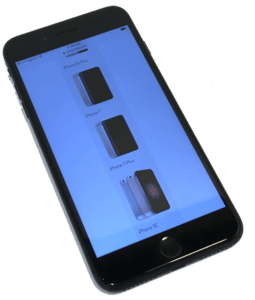So, you drop a few bills on a shiny new smartphone and at first, you were thrilled at how great the photos looked, the crispness of the screen, and of course, how fast it was. Then, you fast forward a year or two and your once top-of-the-line phone feels like it had a giant turkey dinner and is going to pass out on the way home. Can you imagine if your car struggled to go 0-60 MPH in a couple years like when you bought it? How does this happen?
APP updates
Well, there are a number of reasons, but a big one stems from something that you probably see on your phone multiple times a week. Take note of how many times your phone notifies you that your apps updated overnight while you were asleep. Just like software for desktop PC, mobile updates often add more features and require ever more processing power.
Developers know as manufacturers keep coming out with more powerful hardware that they can take advantage of it and write more feature-packed apps. This also means that older phones can get left behind quickly as their hardware just can’t keep up with the demands of the newer features. Another related problem is the operating system itself.
OS updates
OS updates are also tuned to take advantage of newer models and the ever-expanding list of new features that they aim to support. Also, they tend to end up optimized for the newest smartphone since that’s where the smartphone makers are generating most of their revenue. Think, for example, about how Apple makes a big deal about how new iOS releases with different kinds of functionality to hardware that is only found on the latest models.
The unfortunate thing is that app and OS updates are largely out of your control. They update your phone by default whenever a new version is available. Though of course, you could turn off the default mode, but that’s not advisable because they always update the most recent security updates.
Storage size
One thing that may be slowing your phone down that you do have some control over is how many apps that you have installed. With storage sizes, phone feature sets and download speeds increasing, it’s easy to have dozens or hundreds of third-party apps installed on your phone.
Having so many apps installed can slow your phone down in two ways. First, certain apps can load up code that will run in the background when you start up your phone. This can use up processor cycles and RAM. Second, as the amount of free space you have remaining on your device decreases, the solid-state storage that you have inside your phone slows down because its operating system has to work harder to find pieces of free space to write data to.
Although this type of file fragmentation isn’t nearly as much as a concern on solid-state phone storage as it would be with a spinning drive, it can still be noticeable. This also applies to things on your phone other than apps. How many old videos and photos do you have on your phone that are useless yet you haven’t deleted already?
Use cloud or external storage
If your phone is intolerably slow, try entering media into cloud or external storage and then deleting apps that you no longer use, as well as deleting cached data. If you’re more on an enthusiast there are active community developers that have worked very hard to bring newer OS versions to older Android hardware without some of the bloat.
For example, if you have an old Galaxy phone and you’d like to breathe some more life into it, it may be a good idea to check out XDA Developers, but not before you hit up eBay for a new battery.
Battery life
If you do have an aging phone you have probably noticed that the battery life isn’t what it used to be. This can affect both how long it can last and its performance.
You may not know that batteries reset current flow as they get older, causing them to heat up. If your phone’s internal temperature gets too hot, it can cause its CPU to throttle and slow things down.
Batteries also lose some of their maximum capacity over time which has led to “creative solutions” like you all heard about, and I wrote about, where companies like Apple admitted that they slowed down older phones to ensure that older phones stayed as fast as they did when they were new by cutting down their performance power.
Bottom line
The bottom line is that between apps that continually demand both more CPU performance and storage space, and batteries that wear out in a few years, it feels like the deck is stacked against you and you’ll feel like you have to always buy a new phone.
This is where you need to be wise about how you’re going to have to save or make extra money to keep up with the Joneses. You can sell phone and used computer online through peer-to-peer selling options, or you can check out our solution for old, used and even damaged electronics. We’ll give you a quick assessment price and then you click a few boxes and send your device to us with a prepaid shipping label. Then you wait for us to make sure it’s in the same condition as you claimed and just wait to get paid. It’s that simple.