In today’s saturated PC market, it seems the nomenclature of computer hardware has reached levels of indecipherability. No longer will simply knowing you need a processor, a disc tray, and some RAM get you by when shopping for laptops. Nowadays, it takes a startling amount of know-how to carve a way through the tide of vague terminology and slapdash number chaos.
When I was working over-the-phone tech support for the average Joe, one of the criteria we’d be measured by for our job performance would be our ability to “eliminate jargon”. At first I was confused. I’d never seen the word before. Who was Jargon, and why must we eliminate him? I was pretty dumb back then.
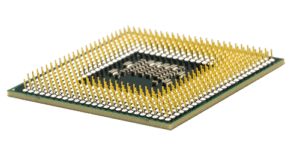
Image by Michael Schwarzenberger from Pixabay
Anyway, it seems whoever is building parts for laptops (and PCs in general) got the exact opposite memo. They love Jargon. They worship Jargon. He is their overlord and together they will destroy the human race.
…Or not, but it’s still pretty bad: Dual-Core, Core 2 Duo, Quad-Core, Gold, Gigahertz, Turbo-Boost, Clock-speed, i5 and i3, the list of nonsense is endless – and that’s all just the processors.
To give you a fighting chance in this market, and hopefully help you avoid the pitfalls many fall into, we’ll be going through some of these terms in as much detail as is required. To make sense of it all, we’ll also be looking at a few laptops at the same time. Why not, eh?
Processors
We’ll start by first tackling the most vital terms you’ll see today. Namely, the Core types. Any decent laptop will likely be running on a variant of a multi-core processor. Whether its dual-core, quad-core, or something not quite as obvious like an i5 or i7, the general rule you want to follow is: more is better. This is because some whiz-kid worked out that having an entire computer “brick” because a single program wasn’t responding, was not very cool, and so stapled another core onto the first one. It seems to have caught on, and you won’t find many medium-to-high end laptops without some form of multi-core build these days.
However, there are some stipulations to which it might be worth paying attention! Gigahertz – what we use to measure a processor’s clock-speed (how fast it runs) – is commonly listed in the specifications table on most sites that sell laptops and computers for only the one core. They don’t add them up for you. That’s why the LG GRAM 13Z980 with an i5 (quad-core) 1.6GHz processor, is two times “better” than the HP Stream which has a dual-core, 1.6GHz Intel Celeron N3060. On the face of it their clock-speeds are identical, and for that reason you might think they’d run identically, which is precisely why it’s important to know how many cores you’re getting.
Multi-cores
I should stress at this point that there is a huge amount of highly technical, jargon-filled nonsense which doesn’t quite fit EXACTLY with our hypothesis here: the clock-speed vs. multi-cores debate (which you can Google), Intel vs. AMD, and whatever intricate wizardry is involved in determining which types of cores (even of the same company) are comparable; e.g. a 1.8Ghz Pentium processor with four cores may be astronomically different in terms of performance to a 1.8Ghz i3 with four cores, even though all of the math checks out… Computers, am I right?
Consider these tips rough guidelines, rather than technical expertise. Something generally correct which will give you enough information to be going on with, without bogging us down with the more complicated stuff. Like when you were little and they told you that there are only three states of matter, only for you to later go and Google it while you’re supposed to be writing, say, an article about laptops, and find there are actually five.
Clock-speed
So now we know a little about clock-speed and cores, let’s move onto something more interesting: Turbo-boost. It sounds awesome, doesn’t it? However, we are talking about computer processors here, so don’t hold it against me if you’re not quite as blown away as you would’ve been if we talking about million dollar sports cars hitting the sound barrier.
Turbo-boost is a feature which many laptops like the arduously titled Lenovo V110 15AST 80TD A9, and Acer Aspire V3 571G have included in their makeup.
I should insert here that the feature is not always called “turbo boost” (technically its known as “dynamic overclocking”) and there are obviously versions not made by Intel. The Lenovo V110’s for example, is an AMD invention, as is the processor.
Turbo boost
Turbo boost allows processors to speed up when highly demanding programs require it. An impromptu over-clocking. In essence, a processor like the Lenovo V110’s – an AMD unit with a clock-speed of 2.9GHz – can be boosted to a very impressive 3.5Ghz.
Now, that teamed with a solid 8GB of DDR4 RAM, means the Lenovo V110 is sure to tackle even the most intensive applications with ease. Things like Adobe Photoshop and Sony Vegas are likely to run a dream.
Unfortunately, the laptop’s GPU lets it down when it comes to gaming, as we find only an AMD integrated card inside. Don’t get me wrong, AMD are no slouches when it comes to video game hardware, so you might be surprised by how much you get out of that card. But when all is said and done, you’re likely to find the Lenovo V110 struggles to hit 30fps on most modern video games, despite its impressive processor. Such a shame.
Over-clocking
Turbo boosting has some flaws too. Let’s not forget it is a form of over-clocking, which is usually considered to be among the more expert-level adjustments to PCs. Overheating and permanent damage to the processor (or other components) tend to be the main concerns, though most agree that turning it up a couple notches is largely negligible – assuming the PC is equipped with an adequate cooling system.
I know what you’re thinking: “why would they sell me a processor that destroys itself?” or something along those lines. Well, the answer is, they wouldn’t. Turbo boost processors tend to have been constructed in a way which allows for the excess speed to be added, without passing the maximum threshold, and thus reducing risk to almost nothing. However, they don’t account for a reduction in the unit’s cooling capabilities. Fans fail. The older it is, the worse it’ll get. And yet the processor will still be pushing its limit whenever asked… My own turbo boost laptops have burnt out on numerous occasions due to extreme heat and a failing fan.
LG GRAM
As not to finish on such a miserable note, let’s quickly pop back to the LG GRAM. Remember that one? No? Well, just trust me, we talked about it earlier.
I have to say I’m quite impressed by this laptop. With a strong processor; a whopping 22 hours of battery life; 1080p LED screen, and space for double its current RAM, this machine is quite a surprise. Unfortunately, its sizeable price-tag of around £1,150; a lack of a dedicated GPU, and smaller screen than the Lenovo V110 (13” to 15.6”) which can currently be picked up for as little as £250, do make me wonder where the additional £900 has gone…
Conclusion
That’s it really. That’s the lot. Wasn’t that easy? I hope that you learned something or at least confirmed something that you already knew by reading this.
If you’re currently on the hunt for a new laptop then I wish you all the best, and will leave you with one last nugget of wisdom: clock-speed is vital for longevity.
Everyone knows in a few years whatever you buy is going to be largely obsolete with the constant increases in program requirements, and the rapid advancement of tech. So if you’re hoping to make your money last as long as possible in today’s age of mayfly laptops, do yourself a favor and nab something with a high-speed processor. Whether it’s the processor itself, the GPU, or some kind of future PC part which hasn’t been invented yet: the faster it is, the longer it’ll last, and the more money you’ll save. Thanks for reading!

