Ever since the computer revolution in the eighties and nineties, many of us have performed one physical activity a lot more than others: using keyboards/mice. So today I wanted to share a few tips from my past life as a professional who designed workplace ergonomics. And by workplace I mean assembly stations, but office ergonomics has started being of great concern ever since we have been hunched over at our desks.
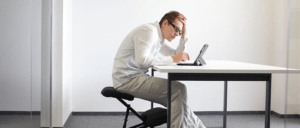
Yes, I know you do that. (Image source)
While this photo and the linked website relate to the spine, I’d like to bring us back to the computing peripherals and focus on the task that hands do: keyboard typing
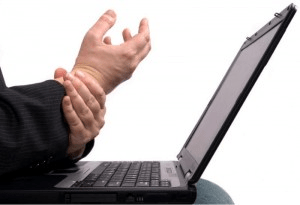
Wrist pain during typing (Image source)
That pain you feel in your wrist, if not treated, can lead to something very nasty called carpal tunnel syndrome. And it sounds as scary as it is. Basically, there is a hole in the wrist bones that let blood vessels and nerves through to our palm and fingers and every time you type with wrong posture, you squeeze these vessels and nerves, which ultimately leads to swelling and may even need surgery. Here are the right ways of holding your wrists over the keyboard and mouse.
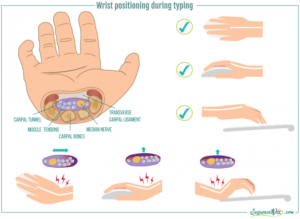
Pain and correct posture (Image source)
But what if you cannot hold your hands that way or it doesn’t seem to help? No problem, but you may have to shell out some money. I had the same issue. My wrists were hurting and as an aspiring coder, I didn’t want to reduce my typing speed or take notes with pen and paper. I invested in a keyboard and mouse that has since then worked very well for me, though you are encouraged to check out the reviews. DISCLAIMER: Amazon or any of the sellers have NOT paid me to promote this. I am recommending this since I am both a writer and a coder and this means I have a lot to lose if my wrist is injured.
The first is the Logitech Ergonomic Keyboard K350 (~$33):
It is wireless, has a nice wrist pad, is very sturdy and has keys shaped ergonomically. What this means is that it aligns to the way your hands fall on it, at an angle. Your hands are not going to be perpendicular to the plane of your chest. They are probably slanting inwards since your elbows need to spread out and this keyboard aligns keys the same way.
For the mouse, I purchased after some trial and error, the Anker wireless ergonomic mouse (~$20):
The Anker mouse isn’t designed this way to look fancy. It also attempts to align itself with the natural way your wrist rests. Wrist rests. Say that ten times now. Sorry, I digress. When you stand and let your wrists hang by your sides, you’ll notice they do so with palms facing inwards toward the body. This is the natural position of rest, not with them facing back. So it is even when the wrists are on a table, this time, they should face inwards not lie flat on the desk or a regular mouse, facing down. This mouse lets you put your wrists with this natural position and hopefully help you.
I have used both of these and would also consider the J-Tech mouse and the Microsoft Natural Ergonomic keyboard to be great contenders. If you have been using $12 keyboards and $5 mice, stop being stingy (though I’m totally like you in other things) and invest in good computing tools that don’t lead to pain and injury. I found my choices completely worth it, but please feel free to check out the review and Q & A online.
Also, as the photo shows above, make sure both the keyboard and the mouse are at a position where the wrists are flat and not at a “V” shaped angle. This can be done by adjusting your chair, monitor and wrist pad. Office chairs are a whole different topic by the way. Yes, really. As the world gradually moves to office and service oriented jobs, the problem of office ergonomics will get bigger and injuries that seem like jokes right now will become commonplace. The number of office ergonomists might even one day be more than the factory ergonomists. So don’t slouch on that desk!
Keep writing and coding safely.



