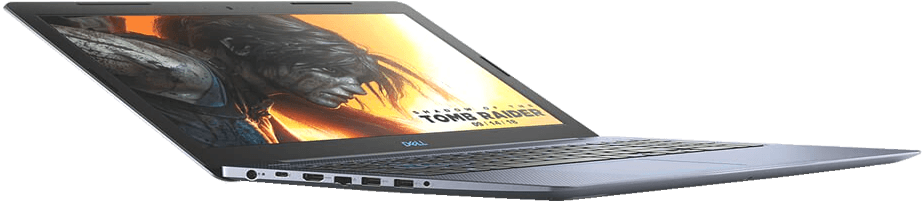
Settling for a laptop to buy among numerous brands can be a tough decision to make. However, your needs would play a crucial role in helping you limit your options. If you are particular about design, high performance, battery life, among other specs? Then brands with superb functionalities such as Dell G3 15 and Acer Nitro 5 brands would be an excellent choice.
If you are contemplating on which to buy? — the stylish, uniquely designed Dell G3 15, or the attractively beautiful Acer Nitro? Here is everything you need to know about these two superb laptops!
Design
The G3 15 has a sleek inner chassis with dark-blue slash patterns. With 5.2 pounds and 15 x 10.2 x 0.9 inches, the G3 15 stands out as the thinnest entry-level gaming laptop among others. Positioned on the left are its power jack, an HDMI 2.0 port, two USB 3.1 ports, a drop jaw RJ-45 port, and a microphone/headphone combo jack. On the right, are the noble lock slot, a USB 2.0 port, and a 2-in-1 SD/MMC card reader.
The Acer Nitro 5 budget gaming laptop is 15.4 x 10.5 x 1 inches, and weighs 5.4 pounds. It’s sleek, particularly with its crimson hinge, brushed finish on its lid, matching backlit keyboard, and complete highlighted WASD keys. As you flip the Nitro 5 on its back, you’ll find a pair of removable panels ― one is for the drive bay, and the second for upgrading the RAM.
Performance
The G3 15 has a 2.3-GHz Intel Core i5-8300H processor, 8GB of RAM, a 128GB SSD, and a 1TB 5,400-rpm HDD. It is competent enough to handle 30 Google Chrome tabs and runs a Twitch stream in the background. The G3 15 scored a whopping 13,227 on the Geekbench 4 overall performance test
Acer Nitro 5’s 4-core, 8-thread i5 Coffee Lake processor performs excellently on most mainstream applications and games. Nitro 5 has two SO-DIMM modules, such that it runs in dual-channel mode.
Battery Life
The G3 15’s battery life is quite remarkable for a gaming laptop, as it lasts 6 hours and 37 minutes during a continuous web session over Wi-Fi at 150 nits of brightness.
The Acer Nitro 5 has a 135 W power adapter. You can get a full charge of its battery in two hours of plugging it in. There are ways of extending your battery life on Nitro 5. You may create your power plan, set certain apps to not run on battery power, or disable wireless communication. Because some of these battery-saving plans affect the laptop’s gaming performance, you might need to ascertain what works best for you.
Gaming Excellence
Dell engineered the G3 15 for gaming excellence. Its 8th Gen Intel® hex-core processors provide superb gaming performance. G3 15 also has dual fans that ensure uninterrupted gaming experience because it stays cool all the while, making your gaming experience enjoyable.
The Acer Nitro 5 has a lower-end Nvidia GeForce GTX 1050 graphics card. It delivers frame rates comfortably north of 30 fps at “Ultra” settings for typical AAA games. This implies that you need to reduce your graphics settings to boost those frame rates into the 60-fps range.
In a Nutshell
Ultimately, the Dell G3 15 and Acer Nitro 5 are uniquely designed laptops with superb functionalities. Buying either laptop would give you value for your money, however your decision to buy them would largely be dependent on your preference and budget.

