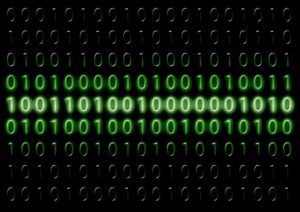Windows PC
There are several ways in which your PC might crash. It could show the blue screen of death, or show a string of error messages, or nothing happens when you try to turn it on. Regardless of how your computer crashed, here is a way to recover from it:
- Check your PC connections to make sure that they are properly connected: In some cases, all you need to do to recover your PC from a crash is to just check the cables to make sure that they are properly connected, and try to turn it on again. In the case of a laptop, you can try removing the battery and putting it back it.
- Boot in Safe Mode: In a crash state where you can still access the BIOS of your PC, you should load your windows in safe mode. This mode provides a bunch of options that allows you to perform a clean shutdown. After booting in safe mode, perform a clean shut down and try to restart your computer again.
- Last known Configuration: While in boot mode, press your F8 key and this should take you to the advanced menu where you will have the option to use your last known Good configuration to boot your PC.
Linux
Linux operating system was specifically designed to allow the users have access to every single aspect of its operation, therefore, trying to fix a crash in this OS is more challenging. You have to do every single configuration manually. Here are a few things you can do:
- Cold Reboot: If your Linux system suddenly freezes while you use it or crashes, the first thing that you should do is perform a cold boot. Power off your computer using the power button then turn it back up to see if it fixes your problem.
- Check recent updates: Linux is an open source Operating System which means that you will get tons of application updates that might cause you system to crash. You should perform some research about any new update performed in application and check if other people have had any problems while using the updated version of that app. Also, you should take note of the operations you performed before your system crashed.
- Clear Memory: it is common to see a lot of computers running on Linux OS crash when they are low on memory, you should therefore, free your system storage to allow your Operating system run smoothly.
If those tips won’t help than you’re probably looking at trading your laptop for a new one.