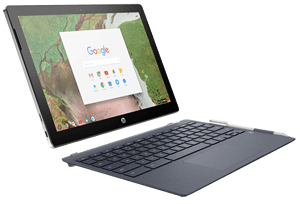 Most people are curious to know what the Chrome OS is like and if it is worth considering over a budget laptop or another device like an iPad. The Hp x2 has an 11-inch 3×2 aspect ratio display, 8GB RAM, 64GB eMMC storage, and the Snapdragon 7c Processor. One thing you will love about this device is the design.
Most people are curious to know what the Chrome OS is like and if it is worth considering over a budget laptop or another device like an iPad. The Hp x2 has an 11-inch 3×2 aspect ratio display, 8GB RAM, 64GB eMMC storage, and the Snapdragon 7c Processor. One thing you will love about this device is the design.
While it may look good, what is the value of this tablet? Is it enough for you to purchase it? Let’s take a look at the HP Chromebook x2 11.
Design
What Makes it Work
The build quality on this device is impressive; made out of aluminum around the whole tablet. It feels good, and compared to the original x2, it is more lightweight and compact. While this Chromebook is very affordable, it does not look or feel cheap. It is a high quality built device, looking the part from other tablets.
Although noticeably smaller than a laptop, it doesn’t translate to increased portability. A bit heavier than an iPad Air, with the kickstand and keyboard cover, it comes in at over 1kg. It weighs the same as the HP Aero 13—a full-blown laptop with a larger display.
The kickstand of this Chromebook is sturdy, as it and the keyboard deck attach lightly and do not come off quickly. This Chromebook comes with two USB-C ports, which is excellent as you can charge your device while having another free port.
Overall: A HEAVY FEEL
Display
What Makes it Work
The display of this Chromebook is magnificent, especially in this price range. It has a 3×2 aspect ratio with 2160 x 1440 pixels, making everything look super crisp. The colors look good, and it gets very bright. My one reservation is that it gets reflective, but you will only notice it when outdoors or under direct sunlight.
The screen on the X2 11 is one of the best displays I have seen on a Chromebook or tablet in general. Its 2k screen makes it great for use, primarily for entertainment purposes.
Overall: CRISP AND BRIGHT
Keyboard, Touchscreen and Stylus
What Makes it Work
The one big issue with this Chromebook keyboard is the deck flexes a bit when you type. This could make a very uncomfortable typing experience. However, the rest of the keyboard is pretty good. The travel is comfortable, and the Chrome OS function keys allow quick search for apps and everything else. The keyboard, though, is not backlit.
The touchpad is not excellent as I did not feel it was very accurate. However, you can use the touch screen which works great. It could pose a problem if you primarily use it as a laptop form factor. This is because your hands will likely rest on the table, and it could be uncomfortable to lift your hand to touch the screen constantly.
The stylus is an excellent addition to this device. It is ideal for drawing and basic notes, and it is very responsive.
Overall: A SOLID FEEL
Performance
What Makes it Work
This device performs well but not great. It has the QUALCOMM Snapdragon 7c, and is the first on Gen C. It doesn’t perform as well as an i3 processor or an i7. If you use the tablet for basic tasks, entertainment, or have a few tabs open, then it will be fast for you. I only saw a lag on specific websites that require more power. Keep in mind that this device is not a powerhouse like the new M1 Max MacBook Pro, but it will do very well for tablet tasks.
Overall: A GOOD STANDARD
Battery Life
What it’s Lacking
This device comes with a 33-watt battery that powers the Chrome OS and Snapdragon 7c. Combining these two will make it possible for you to get up to a full-day battery life. During the web browsing test, it lasted for 12 and a half hours. And if you compare it to most Intel laptops, it is ok, but it is not as impressive compared to ARM machines.
The battery life ultimately is an all-day type, so you do not have to worry about charging in a power outlet. However, I would have loved to see it last a little more.
Overall: Somewhere in the middle
Final Verdict
This tablet is well built, although I don’t think I fully experienced the potential of the Chrome OS. But the price is great, the screen is impressive, and it is a lovely all-around tablet. Unfortunately, it is held back by a weak processor and a barely responsive touchpad and keyboard. But if you are looking for a device that you can be productive on, you can go for this tablet.
Should you Buy it?
For the price, this tablet feels worth it. The feel and ease alone make it one of the best tablets on the market. If you’re convinced you can sell your laptop to us for cash if you need some to purchase the HP.
For more news on the latest tech, or replacing your old tech, visit sellbroke.com.

