Buying a top of the line brand new computer can be expensive, but buying a second-hand laptop doesn’t have to be. So, let’s take a look at three fairly well-priced laptops that you can pick up on a second hand market.
We all know that there are a variety of laptops out there in the sub-$400 range that will come with Windows 10 and everything, but it’s hard to say if they would actually last all year and be as productive as you may want. Also, their build quality tends to be not so great, so throwing them in your bag and jamming around campus may not be the best idea for some of the cheaper options.
We will touch on three different laptops that are good options. Keep in mind that we are not comparing the three among one another, we are only suggesting three individual laptops. Since people have different needs and requirements depending on what they are doing, maybe one of these would fit that bill.
Acer Aspire 5,
This is a great laptop for daily use as well as gaming. You’re getting a basic 15.6-inch, 1920 x 1080p regular laptop that is able to handle some of today’s light-gaming titles because of the NVIDIA MX 150 graphics card. The MX 150 is similar to the GTX 1030, and most of today’s current titles are very playable. You’re also getting an i7-7500U with 8GB of RAM and 1TB of storage space.
The configuration with the MX 150 will set you back about $600, and that’s a pretty decent price for this machine. Two things that you may be aware of when buying this laptop. One, the battery life isn’t awesome coming in at around 5 hours. So if you are at work all day you will need to carry that charger with you in order to make it throughout the day. Secondly, it’s not super thin at 0.85-inches, nor light, weighing 4.9-pounds.
Lenovo 320S,
It’s a better bet if you are looking for something a bit thinner and lighter. For the base model, you’re looking at about $550. It weighs 3.75-pounds and measures 0.76-inches when closed. It’s a 14-inch laptop with an i5-7200U processor with 8GB of RAM and 256GB.
It has a full aluminum build, but the chassis does have some flex to it and the bottom panel is easy to open and access if you would like to upgrade your RAM or storage capabilities.
The screen is a little dim at only 260 nits, and the base model isn’t a 1080p. The color accuracy rings in at 69% sRGB and only 51% for Adobe RGB. The display isn’t bad though, videos and pictures look pretty sharp at normal viewing angles.
The keyboard is comfortable to use but unfortunately, there is no back lighting. You may also find the key strokes to be softer than you’re maybe used to. The trackpad uses Windows Precision Drivers which are really good. And the battery life is good as well coming in at around 7 hours of normal use.
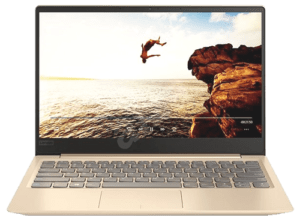
The Asus UX330,
It’s a surprisingly good laptop for the money. It’s not super cheap at $700, but it comes with an i5-7200U, 8GB of RAM, and 256GB of storage on this 13.3-inch machine.
Build quality is great and the design is pretty simple. It has two regular USB ports, a USB-C and a micro HDMI. The screen has a nice 1080p matte finish to keep the glare down with good brightness. It measures in with 300 nits, 98% sRGB and 74% Adobe RGB. So as you can tell the color gamut is pretty accurate.
The backlit keyboard is nice. The trackpad is powered again by Windows Precision Drivers. Tracking is really good on this machine and it has a nice texture to it as well. The button clicks are a bit shallow, but no big deal.
Audio on this laptop is surprisingly really good. Now, it comes with Harman/Kardon speakers, which doesn’t always mean that the sound quality is going to be good, but in the case of this Asus, they do actually sound great. Being a laptop it still doesn’t have very much bass, but the sound is super clean.
It is a 13.3-inch screen so among the three it is the smallest. Depending on what you do with your laptop it may, or may not, be large enough for you. But, if you’re looking for a smaller device, this is it.
Fan noise on this little machine is louder than normal and come on more often than you may imagine. It literally pops on when doing easy non-load bearing work such as video streaming. Software should be able to fix this issue, but so far it doesn’t seem to have been addressed.
This laptop is more for the people that are in the market for a higher-end laptop like the Dell XPS or HP Envy but don’t want to spend the $900+ dollars.
As always, depending on your own personal needs and desires it is best to get the laptop that you feel fits your character best. These three mentioned here are but a mere sampling of what’s out there on the market.




