Apple doesn’t always appear to have the phrase “budget-friendly” in mind when they release new computers. The newly announced Mac Pro desktop starts at around $6000 and can quickly run into the tens of thousands of dollars with upgrades. Even their laptops can be budget killers. Add a few options to the top-of-the line 15” MacBook Pro, and you can easily pass a $5000 price tag. On the flip side if your laptop stops working you can still sell a broken MacBook for cash for a decent amount. People with limited funds may find more options with Windows-based PCs or even affordable Chromebook models. However, some prefer the Apple ecosystem or have a specific need for Mac-based software. So, what is available in 2019 for those with a limited budget and the desire or need for an Apple laptop?
Story at glance:
- The Best Apple Laptops for People on a Budget
- Mac Buying Guide 2022: A Look at the M1 Models
- M1 MacBook Air Vs M1 MacBook Pro: Which One Do You Need?
- The Top 3 MacBook Pro Alternatives In 2022
The Best Apple Laptops for People on a Budget
The Very Cheapest: The MacBook Air
Currently, the very cheapest entry into the world of new Apple laptops is the MacBook Air. If you aren’t insistent on having the very latest model, Apple is still selling last year’s model for under $1000. Granted you are getting a 5th-generation Intel i5 processor instead of the 8th generation found in the latest model, but for lighter tasks, the Air is still pretty quick. For the $999 price tag, you are also limited to a 128GB SSD drive and 8GB of memory. However, if you are not a power user and you need a brand new Apple laptop for the lowest cost possible, this is a powerful machine for the price. If you need to have the very latest, you can get the 2019 version of the MacBook Air starting at just under $1200. The extra $200 gets you the 8th-generation i5 processor and a Retina display.
The Best Bang for Your Book: The 13” MacBook Pro
If you are willing to spend just $100 more, you can move up to Macbook Pro. For the money, you get a much faster processor. It is still an i5, but it clocks in at 2.3GHz compared to the Air’s 1.6. The rest of the specs are nearly identical. Interestingly, the upgrade to the MacBook Pro does come with another cost. While the latest model MacBook Air comes with Touch ID, the base model MacBook Pro does not. That is only available on the MacBook Pros with the Touch Bar.
Want to Save More?
Unfortunately for many, even these base model prices are a bit out of reach. Fortunately, there are still some ways to get your hands on a Mac laptop. First, check out the certified refurbished inventory on Apple’s Website. It is not uncommon to see MacBooks, MacBook Airs, and even MacBook Pros well below $1000. Also, remember, you can add AppleCare+ to any machine, meaning Apple can cover your refurbished model for the same amount of time as a brand new machine.
Another way to save some money is to check out some online Certified Apple Resellers. Occasionally, after Apple phases out a previous year’s model, they will have leftover inventory at serious discounts. Again, these are eligible for AppleCare+. So, while you may be buying an older model, it will be covered for the same amount of time.
Mac Buying Guide 2022: A Look at the M1 Models
Since the Apple MacBook entered a new era in 2020, it has moved from the Intel chips of ’06 and rolled out its first M1 models. Between then and now, Apple has created two more chips to power the latest MacBook: the M1 Max and M1 Pro.
The chips run on the ARM architecture just like the iPhones. This gives the company total control over its software and hardware. These chips make laptops more power-efficient and robust, so that you can expect a great battery life and enhanced performance. Also, the ability to run original iOS mobile apps on the Mac becomes available to you as well.
Despite all of this, choosing the best MacBook can be difficult as Apple no longer sells Intel-powered devices. Unless you get one from a third-party retailer, and even then you can only expect a few years of support.
But which of these M1 models fits your needs? Here is a guide to buying the best MacBook on the market right now.
Apple MacBook Air
What Makes it Work
This laptop is one of the best laptops you can find in the market within its price range. With the M1 chip installed, it exceeds benchmark scores with premium Intel-powered types. This is good if you use the Safari browser, a browser initially designed for the new processor.
On battery life, it lasts for a full day of work. After using it from 9 am-8 pm, it got to 22 percent from a full charge. And just like an iPhone or iPad, you lift the screen or tap touchpad/keyboard, you can wake the screen. This is very different from the older generation of Macs, that would take moments to light up.
This MacBook Air is peaceful. You will not hear a single fan noise from this device, not even if it’s under heavy load. It comes with 256GB of storage, but it can be upgraded to 512GB and extra graphics core. However, you can do without the different core unless you need the extra storage.
What it’s Lacking
The only let down in this laptop is the fact that M1 Macs do not support multiple external displays. As well as the not-so-great 720p webcam.
Apple MacBook Pro
What Makes it Work
This laptop is for people looking for the best MacBook with silicon; and choosing between the Apple M1 Max or M1 Pro processors. If you are confused about which one to choose, base it on your workload and preference.
Each have the following:
- Mini LED displays
- Which provides rich colors and deep blacks.
- A refresh rate of 120HZ
- Offering smooth, clear screens.
- Function keys
- instead of a touch bar
- 1080p webcam.
- Six-speaker sound system.
The best part of this laptop is its wide selection of ports:
- Three USB-C ports with Thunderbolt 4.
- An HDMI port.
- Headphone jack.
- A MagSafe charging port.
- letting you connect to your charger magnetically
- An SD card slot.
Apple MacBook
What Makes it Work
The MacBook is excellent if you want to use your laptop for professional tasks like Adobe Lightroom and video editing. And not wanting to spend more for the Pro models. It’s the best of both worlds.
Why else is it better than the Air? Here are a few things:
- A better microphone
- Better speakers
- Better battery life
- A slightly bigger screen
- A touch bar on the keyboard
It also matches the MacBook Air size despite its somewhat heavier weight.
If you are an avid laptop user and use high-powered apps but are on a limited budget, you need to go for this device. Another good perk is that this device supports multiple external displays.
The downside is its RAM storage which starts from 8GB. But with the M1 processors’ memory management, you can manage the storage efficiently.
What it’s Lacking
The MacBook is not as fast as the MacBook Air. Even its fan makes the processor a tad bit warmer over a long time of use.
Each model listed above are the best options to choose from if you decide to invest in a MacBook. However, there are MacBook’s to avoid:
- The older models with butterfly switch keyboards.
- The old MacBook Air models that comes with a silver bezel.
- Intel-powered MacBook Pro and MacBook Air
- 16-inch MacBook Pro.
But regardless if you are a business laptop user, a casual user, or a professional content creator, the new set of MacBooks sufficiently covers all your needs and bases as long as you have the proper budget for it.
M1 MacBook Air Vs M1 MacBook Pro: Which One Do You Need?
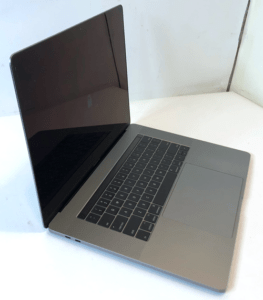 The comparison between the MacBook Air and the Pro has evolved over the years, with both laptops now closer than ever in several aspects. Apple’s biggest move was when they decided to develop the Apple silicon and permanently switched away from Intel’s processors. The result of this move is evident for all to see as Apple has never had a faster chip running their laptop.
The comparison between the MacBook Air and the Pro has evolved over the years, with both laptops now closer than ever in several aspects. Apple’s biggest move was when they decided to develop the Apple silicon and permanently switched away from Intel’s processors. The result of this move is evident for all to see as Apple has never had a faster chip running their laptop.
The M1 chip is not only about speed, but the battery power is also staggering. Now more than ever, Apple has invested a lot into these laptops, even switching from the controversial Butterfly keyboard to the more reliable Magic keyboard.
Although some of Apple’s laptops still have Intel’s processors, there are rumors that Apple is planning on releasing M1X chips of these laptop versions.
The results of the M1 chip have brought staggering results for both the Air and the Pro, but this makes it even more difficult for the average user to make a choice. Here, we compare both Macs in different aspects to help you make a more comprehensive decision when choosing between both.
Design
The MacBook Air and Pro do not only share the same M1 chip, but they also look very similar in terms of design. They both have the machined aluminum build that comes in space gray and silver. The slight difference between these two is how the Pro has a big and impetuous but well-built design, and the Air maintains its tapered-wedge design.
Both laptops have bezels that are a bit large, and could both lose some chinks. In terms of measurement, these laptops are closer than you would expect. Despite the Pro being larger, it shares the same thickness as the Air at 0.6-inches. Although it weighs more than 3 pounds compared to 2.8 pounds in the Air.
Display
 It’s also close for display, as both laptops are colorful and sharp Retina displays, although the Pro edges it in terms of brightness.
It’s also close for display, as both laptops are colorful and sharp Retina displays, although the Pro edges it in terms of brightness.
Both laptops have the P3 wide-color spectrum, a feature once limited to the MacBook Pro 16. For brightness, the Pro clocked 434.8 nits, while the Air reached a max of 365.8 nits.
They are also close for color output, with the Air reaching 114.3% sRGB while the Pro reached a 110.6% rating on the colorimeter.
Performance
Apple has always claimed that the M1 chip means a great leap in performance. In the Geekbench 5 testing, the Air scored 5,962 while the Pro attained a similar score at 5,925.
The Pro came out on top for the time used in converting a 4k video to 1080p (the handbrake video transcoding testing). It did it in 7:44, while the Air had a 9:15 time.
The Pro had the fastest SSD with a 2,824.9 MBps speed rate on the Blackmagic Disk Speed Test. It beat the Air which had a 2,692 MBps speed rate.
Keyboard
One of the major issues on Apple’s MacBooks in recent years has been the ‘butterfly’-style keyboard mechanism which was somewhat shallow and had reliability issues.
After three years of the butterfly keyboard, Apple decided to switch to the Magic Keyboard, which is great to use.
All M1 versions of MacBooks have the Magic keyboard, but there is a slight difference. The Air has the physical function buttons while the Pro has the OLED Touch Bar.
A lot of people, like me, prefer the physical function buttons, which are more difficult to activate by mistake.
Battery Life
One of the major wins of the M1 chip is the battery life. The M1 Air clocked over 14 hours of battery life when put to the test, while the Pro lasted for over 16 hours on the test.
Ports
Both the Air and the Pro perform poorly in this aspect, with the Air having not more than two Thunderbolt-3 ports, and the Pro has two USB Type-C ports.
In both cases, the Intel models perform better in this aspect.
Value and Price
Apple decided to break the sub-$1000 barrier with the M1 MacBook Air. While it is only a dollar below $1,000, the major win for users is how Apple doubled the default storage, raising it to 256GB while cutting a hundred dollars off the price.
For the M1 MacBook Pro, the same also occurs for the storage but no price-cutting, rather staying the same despite the improvement – which is also a good win.
This is the closest battle between the Air and Pro since we have been comparing them. The M1 version of these Macs is closer than ever, but we still recommend the Air due to the value it offers. Although for performance and battery life, the Pro will be the choice. But the Air offers more value overall to the average user. The Pro is better suited to the professionals.
The Top 3 MacBook Pro Alternatives in 2022
 Apple MacBooks don’t exactly come with cheap starting price points, they are expensive but what you will get is premium experience on the devices. The Macs are solidly and elegantly designed. However, there are times you can’t lay your hands on a Mac or some software that it doesn’t support. And that is why we have provided this guide to give you three alternative options to the Mac.
Apple MacBooks don’t exactly come with cheap starting price points, they are expensive but what you will get is premium experience on the devices. The Macs are solidly and elegantly designed. However, there are times you can’t lay your hands on a Mac or some software that it doesn’t support. And that is why we have provided this guide to give you three alternative options to the Mac.
If you ask us, the best option as an alternative to the Mac is the Dell XPS 13. It might not offer the MacBook’s sleekness but it offers great performance and speed while maintaining a relatively lightweight. There are other alternatives as well which include Asus and Lenovo.
Our Top MacBook Alternatives
The Dell XPS13, Asus Zenbook UX333 and the Lenovo ThinkPad X1 Carbon.
The Best Of The Bunch: Dell XPS 13
This XPS 13 is the latest model by Dell and it comes with the tenth and eleventh Generation Core i7 and Core i5 CPUs. Meanwhile, Apple included the M1 chip in its latest MacBook Pro and the 10th Generation Core i7 from Intel based models. The M1 chip is also present in the Mac Air but it doesn’t have Intel-based options.
For design, the XPS 13 has 0.58-inches of thickness and a weight of 2.64 pounds. Meanwhile, the MacBook Pro 13 is a little thicker with a 0.61-inches thickness and weightier at 3.1 pounds. For the MacBook Air, it is 0.63 inches in thickness and 2.8 pounds of weight. Although you won’t notice these differences by merely looking at them.
You will get RAM options to 32GB on the Dell XPS 13 and a max of 2TB of storage options. The MacBook Pro 13 has similar options for RAM but the storage is at a max of 4TB. The Mac Air has a RAM option of 16GB max and 2TB storage.
You will get more connectivity with the XPS 13 as it has a pair of Thunderbolt-3 ports, the MicroSD slot, and the 3.5mm jack for audio. Dell also included adapter options from USB-A to USB-C which helps you plug in an external mouse or keyboard. There are touchscreens in some configurations and the UHD+ resolution.
Another Great Option: The Asus Zenbook UX334
This laptop from Asus is another great alternative for the MacBook Pro 13. It comes in Icicle Silver and Royal Blue finishes, with configurations up to the tenth-Generation Core i7 CPU and the discrete GeForce-MX250 GPU from Nvidia.
Meanwhile, Apple doesn’t include a dedicated GPU in the MacBook Pro, but the new M1 chip Macs have different configurations that have resulted in three CPU choices in the 13-inch Macs.
However, the Zenbook UX doesn’t come with a high resolution Full-HD, unlike the Macs. Although it tries to compensate by packing more ports which include a pair of ports for USB-A, one for USB-C, an HDMI output, a MicroSD slot, and the 3.5mm jack for audio. It also has a “screenpad” that allows a combination of touchscreen and the regular touchpad. It has a military-levelchassis which boosts its durability against drops.
Lenovo ThinkPad X1 Carbon (Gen-8)
This is another alternative for the MacBook Pro and it has a screen that is slightly larger than the 13-inch Apple’s models currently in the market. The Lenovo ThinkPad has a seven-set configuration that is based on 10th Generation Intel processors along with its IPS screens that have 4k or Full-HD resolutions.
If you compare, the latest MacBook Pro 13 locks configurations to 2880 by 1800 resolution max. It also comes good with connectivity like other laptops listed here. There are two Thunderbolt-3 ports for this ThinkPad X1, it has a pair of ports for USB-A, one 3.5mm jack for audio, the HDMI-1.4 port, and the WWAN slot in some models. In the Mac Pro, you will only find the 3.5mm jack for audio and an option of two to four ports for Thunderbolt-3.
Like the Mac Pro, the Lenovo. ThinkPad X1 is also 0.59-inches thin.
Final Verdict
MacBooks are pleasing to the eyes and the new M1 chip makes it even better. The good thing about the latest M1 chip is how it comes cheaper than its Intel alternatives. The M1 chip Macs have longer battery life and higher processing speed than their predecessors.
However, our top three picks for Mac alternatives also offer great laptops that work well as both a business tool and a leisure tool. From the price point, they are mostly cheaper than Macs. They also allow for more flexibility as we all know. The macOS can be sometimes limiting, especially when it comes to software compatibility.
Several options can serve as a replacement for Macs, all you need to do is determine what you need them for and go for one that fulfills your needs.


