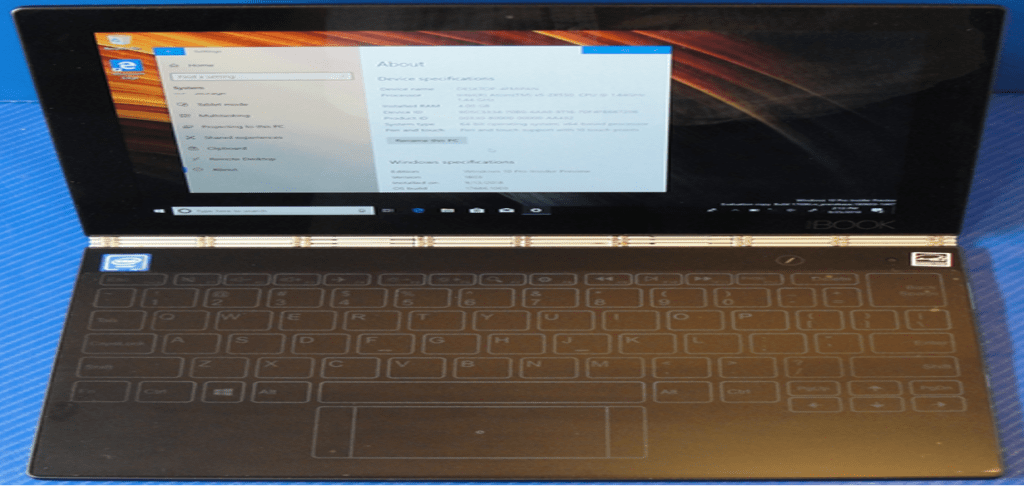
Are you considering buying a new laptop? Has it been a while since you have purchased a new model? After many years of relatively stagnant features, the latest laptops have some great new features worth looking at. Many of these features come standard on top-of-the-line models from major manufacturers, but with others, they may be optional. So, unless you are looking for the lowest priced, budget model, it may be worth checking to see if your next purchase offers any of these options.
Top Features to Consider:
-
Ports
-
Display
-
Storage
-
Memory
-
Keyboard
USB Type-C Ports
USB Type-C ports have taken a while to catch on, and users of some machines (Macbooks for instance) can be a little frustrated by the continued lack of accessories. But this latest version of Universal Serial Bus is the best one yet. These ports weren’t likely available on the last machine you bought, but they bring some features the old Type-A ports didn’t. USB-C cables can carry power and data over the same cable, and they are reversible, so you can finally stop worrying about trying to plug in USB cables upside down.
OLED Displays
Many users with older laptops have realized that their smartphone sports a much more vibrant display. The latest technology in screens is OLED (organic light emitting diode). These are tiny LEDs that make their own light, and the results are impressive. They are also lighter and use less energy than previous display standards, making them perfect for portables.
Solid State Drives (SSDs)
While laptops, in general, are moving away from traditional, mechanical hard drives, you will want to check on your next purchase. Unless you are really trying to save money and are willing to give up performance, you will want an SSD in your next laptop. They are more than 300% faster, giving you greater performance for most tasks and allowing your computer to wake up nearly instantly. They also use less power and are more reliable, especially for machines that occasionally get bumped and dropped.
RAM
If it has been a few years since your last laptop purchase, you might find something with 4GB of RAM and think it will be just fine. Just remember as RAM gets cheaper, software also seems to need more. It is recommended you consider 8GB as a minimum. If you like multitasking, like to work with a lot of browser tabs open, or use resource-intensive software, you may want to aim at 16GB or more.
Keyboard
Depending on how you look at it, laptop keyboards have gotten better or worse over the years. Engineers have made some impressive strides in creating decent travel and tactile feedback. But, at the same time, manufacturers are making these machines thinner and thinner, giving those keys less room to travel. Users have different preferences in terms of keyboard feel but, if you are going to be doing a lot of typing on that new machine make sure it is comfortable for you and do some research to be sure it will hold up.

