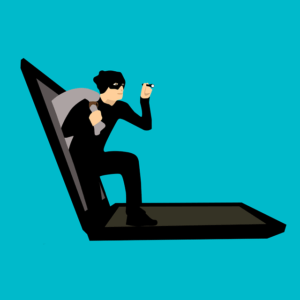
Image by mohamed Hassan from Pixabay
There are different types of key loggers. The Hardware Key loggers and the Software key loggers. But most of the key loggers available are software-based. Key loggers take and record patterns of keys strokes when someone is typing on a computer or mobile phone in a bid to gain access to the computer, or phone later on. Sometimes when your system is key logged, there may be left over signs to indicate that such action has been carried out which may include.
· Incessant hacking of your email or passworded accounts
· Unauthorized access to your computer system
But on new model Laptops, it’s quite hard to detect when your system has been key logged. With the use of Anti-malware applications, you can detect and uninstall any key logger programs.
How your devices are key logged?
Hardware Keyloggers
The method used by hardware key loggers include the use of physical data storage to monitor keystrokes. On most systems, inline key loggers are located between the computer and the keyboard and can easily be taken out. More discreet designs of Laptop come installed with small devices that are hidden inside the keyboard or the keyboard itself comes together with keylogging software.
Another hardware that lodges the pattern of keystrokes is called the Data sniffers. This device picks up signals of wireless data which can be used to log keystrokes on wireless keyboards. To gain access to the information they need, hardware key loggers need to be connected to a computer device but some of these devices can transmit wirelessly.
Software Keyloggers
This type of key loggers features small utilities that run in the background of our computer system. The software for keylogging can be installed on a computer system like any other application or the software is installed as the part of a payload of a Trojan Horse or the BIOS of your computer system getting tweaked to record keystrokes. All this and more are ways through which the key loggers can be installed into your system.
How to know if your computer has been keylogged
There are numerous ways to detect if your system has been affected by keylogging. Some ways include;
Occasional misbehaving of your computer: If you have been using your computer, and it began to misbehave occasionally, then your system may have been key logged. An example of the computer malfunction includes characters appearing in reverse direction or unusual processes and icons appearing occasionally while you work on your computer. If you’re typing and some sort of light keeps blinking only when you’re typing then your computer may be key logged. Sometimes, the key logger activity may be hidden. The only way to know if your system is key logged at that moment would be through incessant unauthorized access to your passworded accounts.
How to check for Key Loggers
Through the use of Virus Checkers
Always check your computers for new or unusual cabling elements that are connected between the keyboard port behind the computer if you own a desktop and your keyboard cable. An upgrade to the hardware may include attaching the key logger to USB ports. Always check your keyboard casing for tampering. Always check online for the make of your laptop including its serial number. If the model is one of the keystrokes logging models, then you need to change the keyboard.
You can also detect less sophisticated keylogging software by running the windows task manager or process monitor. But more sophisticated keylogging malware may not be detected by this action, you need to run an anti-malware program specifically designed to detect these kinds of problems to be able to find them out. If you know you got key logged the easiest way to get out of the situation is to sell old laptop and buy a new one.

