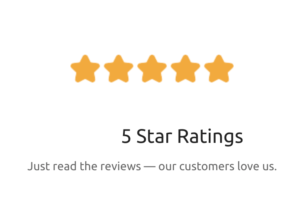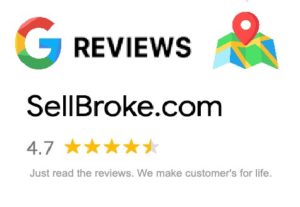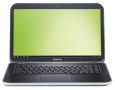
Inspiron 15R 7520 Intel Core i7
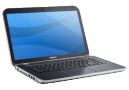
Inspiron 15z Ultrabook Core i7

Inspiron 1425, 1427, 1428

Inspiron 3521 Touch Intel Core i3

Inspiron 3537 Intel Core i5

Inspiron 5520, 5521 Intel Core i5

Inspiron 5523, 5525 Touch Intel Core i3

Inspiron 5537 Touch Intel Core i3

Inspiron 5720, 5721 17" Intel Core i7

Inspiron 5737 i5

Inspiron 7720 Intel Core i5

Inspiron i14RM

Inspiron i15RV

Inspiron Inspiron M501R, M511R

Inspiron M4010, M4040, M4110
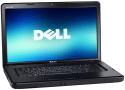
Inspiron M5040
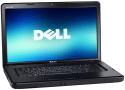
Inspiron M5050

Inspiron M5110

Inspiron N411z Intel Core i5

Inspiron N3010, N3110

Inspiron N4050 Intel Core i3

Inspiron N4110 Intel Core i5

Inspiron N5110 Intel Core i3
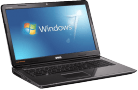
Inspiron N7010 Intel Core i3

Inspiron N7110 Core i7
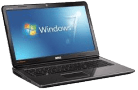
Inspiron N7110 Intel Core i5

Latitude E4200, E4300, E4310, E5400

Latitude E6220, E6230 Intel Core i5

Latitude E6320 Intel Core i3

Latitude E6530 Intel Core i3, i5

Latitude E6540 i7 Quad Core

Latitude XT3 Core i7

Precision M4600 Intel Core i7

Studio 1430
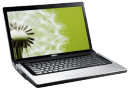
Studio 1450, 1457, 1458

Studio 1537

Studio 1557, 1558 PP39L Intel Core i3

Studio 1569

Studio 1735

Studio 1737

Studio 1745, 1747, 1749

Vostro 1014, 1015, 1088

Vostro 1310, 1320

Vostro 1440 Intel Core i3, i5

Vostro 1540

Vostro 2420, V2420

Vostro V130
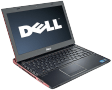
Vostro V131 i5

XPS 14 L401x Core i7

XPS 15z Intel Core i7

XPS L321x Intel Core i5

XPS L322x Intel Core i5

XPS L701x Intel Core i5

XPS Studio 13, 1340
The SellBroke guide to sell laptops online:
-
First we'd like to say that we're not trying to encourage you to sell your laptop right now. In our opinion, you don't need to sell your laptop and get a new one every time the newest model comes out. Actually the opposite; we want you to keep your laptop as long as it serves its purpose for you.
-
If you use your laptop for work and need a newer, better, faster machine for more demanding software, we understand. Maybe your laptop is old and you really do need a new computer to upgrade? We understand that too. Our job is to offer the most convenient way to sell a laptop online.
-
A good rule of thumb is if you don't need it, don't do it! If a TV commercial makes you think that it's time to upgrade your computer, don't listen to it! Your existing laptop may still be good enough for your social media needs, entertainment, shopping, studying or simply browsing the web. In many cases, your existing model will do just fine.
Let's get back to the subject of selling your laptop if you really need to.
-
Taking care of your laptop computer is vital for good resale value. Cosmetic wear and other slight cosmetic issues that may look harmless to you is not how the new user is going to see it.
-
Having a protective sleeve on a laptop may be a good idea, especially on an expensive MacBook with a body made of aluminum that's easy to scratch and dent.
-
To judge condition when selling your laptop online, you need to be able to look at your computer from a customer's perspective, regardless of whether you want to sell it locally on Craigslist, list it on eBay, or sell it to an online recycler like us.
Things you need to check and consider before selling your laptop:
-
Check the display: If it doesn't have dead pixels and discolorations, it could have blemishes from moisture damage if you like to use it in your bathroom or kitchen. It's a good idea to wipe the screen down and check for scratches and even tiny cracks that may have gone unnoticed when covered with a "protective" dirty layer.
-
Test all the ports and connections: Use an external device to test USB ports and video ports. Also test WiFi and bluetooth connections.
-
Check for a faulty hard drive: You can test your drive in Windows by using CrystalDiskInfo Portable. With older laptops, when you hear a funny noise from the hard drive bay it's very likely that your hard drive is going bad!
-
Test your memory: You can download a free version of Memtest or use the Windows memory diagnostic tool to check your memory (we use Memtest because it's more precise and efficient).
-
Test the battery life and charger: Make sure the power jack doesn't lose connection when you move the laptop around.
-
Passwords: Don't forget to erase all passwords (BIOS, Windows, etc). Otherwise your laptop may become useless!
-
Condition: When selling a laptop online honesty is crucial, saving both time and money. If you don't disclose something bad about your computer's condition and then sell it on eBay, be prepared to receive it back and pay for shipping both ways. This is a situation you want to avoid!
-
Packing: After a successful online transaction, pack your laptop very well so that the buyer receives it in the same condition you ship it in. Have you seen the crazy YouTube videos about delivery drivers tossing and kicking boxes? We don't want them to handle our packages poorly but you never know...
-
Include your charger: Remember to include the charger so that the next person can actually use the laptop you sell.
-
Clear your data: Before you ship it off, wipe the hard drive or do a full system reset so you don't pass your private data to the next buyer.
Why sell your laptop to us?
-
One advantage of selling your laptop to us is that you don't need to worry about your private data getting into the wrong hands. We clean your data permanently for free as a part of our service.
-
You will also see how fair we are about your laptop's condition after we receive it. We test the hardware and if it performs as expected and you were truthful about the condition, you will be paid the quoted amount.
-
You don't need to search for long to determine what your laptop is worth. Our offers are updated as much as needed to reflect the highest actual value of your laptop at the present time.
-
On a final note, scammers are pretty easy to detect. Offers that seem too good to be true are most certainly not good ones.
Sell your laptop to us today and give us a chance to show just how great our service really is. We make it easy, fast, and profitable to sell laptops online. Like our service? Spread the word!
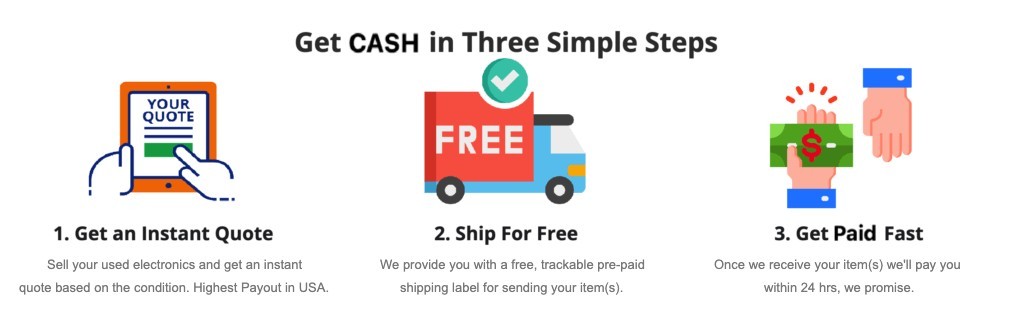
Want to know more about how it works? Check out our page with instructions on how to sell tablets, sell laptops, sell iPhones, and more to us!