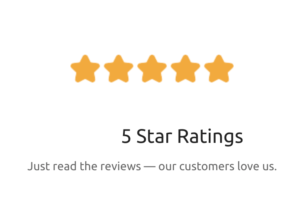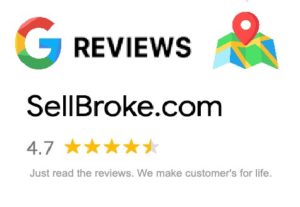Macbook 9,1 12" 2016 A1534 1.3 GHz Core m7 256GB

Macbook 9.1 12" 2016 A1534 1.3 GHz Core m7 512GB

Macbook Air 6,2 13" 2014 A1466 MF068LL/A- 1.7 GHz Core i7 128GB

Macbook Air 6,2 13" 2014 A1466 MF068LL/A 1.7 GHz Core i7 256GB

Macbook Air 6.2 13" 2013 A1466 1.7 GHz Core i7 512GB

Macbook Air 7,2 A1466 13" 2015 BTO/CTO 2.2 GHz Core i7 128GB

Macbook Air 7,2 A1466 13" 2015 BTO/CTO 2.2 GHz Core i7 256GB

Macbook Air 7,2 A1466 13" 2015 MJVG2LL/A MMGG2LL/A - 1.6 GHz Core i5 256GB

MacBook Air 13″ 2017 A1466 2.2 Ghz Core i7 512GB

Macbook Air A1465 11" 2014 - 1.7 GHz Core i7 512GB

Macbook Pro 11,3 15" 2014 A1398 MGXG2LL/A 2.8 GHz Core i7 512GB

Macbook Pro 11,3 15" 2014 A1398 MGXG2LL/A 2.8 GHz Core i7 512GB

Macbook Pro 13 15,2 2018 Touch Bar A1989 MR9Q2LL/A 2.3 GHz Core i5 512GB

Macbook Pro 13 2013 A1502 ME867LL/A 2.8 GHz Core i7 128GB

Macbook Pro 13 A2159 2019 Touch Bar MUHN2LL/A, MUHP2LL/A, MUHQ2LL/A, MUHR2LL/A Core i5 512GB

Macbook Pro 13 A2159 2019 Touch Bar MUHN2LL/A, MUHP2LL/A, MUHQ2LL/A, MUHR2LL/A Core i7 512GB

Macbook Pro 13" 2013 A1502 ME866LL/A 2.6 GHz i5 128GB

Macbook Pro 13" 2013 A1502 ME866LL/A 2.6 GHz i5 256GB

Macbook Pro 13" 2013 A1502 ME867LL/A 2.8 GHz Core i7 1TB HDD

Macbook Pro 13" 2014 A1502 MGXD2LL/A 3.0 GHz Core i7 256GB

Macbook Pro 13" 2015 A1502 MF840LL/A - 2.7 GHz Core i5 128GB

Macbook Pro 13" A1502 MGXD2LL/A 3.0 GHz Core i7 1TB HDD

Macbook Pro 13" A1502 MGXD2LL/A 3.0 GHz Core i7 128GB

Macbook Pro 13" A1502 MGXD2LL/A 3.0 GHz Core i7 512GB

Macbook Pro 13" A2289 Touchbar 2020 Core i7-8th Gen MXK32LL/A, MXK52LL/A, MXK62LL/A, MXK72LL/A

Macbook Pro 13,1 13" 2016 A1708 BTO/CTO 2.4 GHz Core i7 256GB

Macbook Pro 13,1 13" 2017 A1708 MPXQ2LL/A 2.5GHz i7 512GB

Macbook Pro 13,1 13" Late 2016 A1708 MPXR2LL/A 2.3GHz Core i5 256GB

Macbook Pro 13,2 13" 2016 Touch Bar A1706 BTO/CTO 3.1 GHz Core i5 256GB

Macbook Pro 13,3 15" 2016 A1707 MLH32LL/A 2.6 GHz Core i7 2TB

Macbook Pro 13.1 13" 2016 A1708 MLL42LL/A 2 GHz Core i5 256GB

Macbook Pro 13.2 13 2016 Touch Bar A1706 BTO/CTO 3.1 GHz Core i5 512GB

Macbook Pro 13.3 15" 2016 A1707 MLH32LL/A 2.6 GHz Core i7 1TB

MacBook Pro 14" 2021 A2442 M1 Max - 3.2 GHz 1TB SSD

MacBook Pro 14" 2021 A2442 M1 Max - 3.2 GHz 512GB SSD

MacBook Pro 14" 2021 A2442 MKGP3LL/A MKGR3LL/A M1 Pro - 3.2 GHz 1TB SSD

MacBook Pro 14" 2021 A2442 MKGP3LL/A MKGR3LL/A M1 Pro - 3.2 GHz 512GB SSD

Macbook Pro 14,1 13" Mid 2017 A1708 MPXQ2LL/A 2.3GHz Core i5 512GB

Macbook Pro 14,1 13" Mid 2017 A1708 MPXT2LL/A 2.3GHz Core i5 256GB

Macbook Pro 14.1 13" 2017 A1708 - 2.5 GHz Core i7 1TB

Macbook Pro 14.3 15" 2017 A1707 Touchbar MPTT2LL/A 2.9 GHz i7 1TB

Macbook Pro 14.3 15" 2017 A1707 Touchbar MPTT2LL/A 2.9 GHz i7 2TB

Macbook Pro 15 2013 A1398 ME698LL/A 2.8 GHz Core i7 256GB

Macbook Pro 15 2013 A1398 ME698LL/A 2.8 GHz Core i7 512GB

Macbook Pro 15 2013 A1398 ME698LL/A 2.8 GHz Core i7 768GB

Macbook Pro 15" 2013 A1398 ME664LL/A 2.4 GHz Core i7 256GB

Macbook Pro 15" 2014 A1398 MGXA2LL/A 2.2 GHz Core i7 512GB

Macbook Pro 15-inch 2013 A1398 2.3 GHz Core i7

MacBook Pro 15.4" 2018 Touchbar A1990 MR932LL/A 2.2GHz Core i7 512GB

Macbook Pro A1707 15" 2016 Touch Bar BTO/CTO 2.9 GHz Core i7 256GB SSD

Macbook Pro A2485 16" 2021 MK1E3LL/A M1 Pro Chip 16GB 512GB

Macbook Pro A2485 16" 2021 MK1F3LL/A M1 Pro Chip 16GB 1TB

Macbook Pro A2485 16" 2021 MK1H3LL/A M1 Pro Chip 16GB 512GB

Macbook Pro A2485 16" 2021 MK183LL/A M1 Pro Chip 16GB 512GB
Sell Your MacBook today!
-
Being an Apple laptop user gives you a great opportunity to experience the best technology available for personal computing. Every time a new model is introduced to the market you feel the urge to trade your MacBook for the latest machine. There's certainly nothing wrong with that except for the price tag! Along those lines, you'll need to look for a place to sell your Macbok for the highest offer so you don’t have to put as much money toward the new model.
-
This is where we excel: we offer the highest value and most convenient service to sell Macbook laptop online fast. We’ve been doing that for almost ten years now and recycling laptops has become our life. When you want us to buy your MacBook, we get excited because we love Apple computers, iPhones, and iPads!
-
Other trade in programs are good but they don’t offer that much for MacBooks. If you really want to get the most value from selling your Macbook, sell it to us!
-
Trading your laptop on eBay sounds promising considering the prices of listed computers, but there are cons to it, such as the fees associated with every transaction. Especially when you sell MacBook laptops that are expensive- eBay, PayPal and shipping fees will add up to a significant amount. Also with a pricey item you can't really save on shipping. Make sure to use trusted carrier and safe insured service.
-
Another thing to remember is that most buyers won’t bid on items from new users with zero or low feedback ratings. One final important thing to remember is that scammers love expensive items. If your MacBook sells on eBay right away and the buyer requests express shipping immediately, be very cautious! Usually waiting a few hours will show that PayPal caught the transaction as fraudulent and the funds are not available to you. This may give you a headache when you realize that you won't get the money and possibly you've now lost your Mac. We, on the other hand, offer an easy and stress-free way to sell your MacBook.
-
Craigslist might work for getting rid of your laptop in person with a local buyer. It takes time to meet with the buyer, so you'll need to work your schedule around every transaction. Be prepared for a Craigslist buyer to most likely offer you a lower price than you're asking for your Apple (a seemingly unwritten law of Craigslist trading). With us, the offer is secure throughout the entire process. Trading a MacBook to us online also eliminates the amount of time and effort you put forth. If a Craigslist buyer changes their mind and never shows up, you just lost a good amount of your time! The unfortunate other downside to Craigslist is the risk of getting robbed when meeting potential buyers. Sending your Mac to us is the safest bet.
When you're ready to earn money from us for your MacBook please don't forget to do the following things:
-
1. If you're going to sell us your Macbok for cash and buy a new one, create a backup of your files either in iCloud or on an external storage device.
-
2. Once you’re done with that, sign out of your iCloud account on the MacBook you're selling. In order to do that, go to the Apple Menu on your Mac and select System Preferences. From here, you should be able to easily turn iCloud off through the iCloud preference pane.
-
3. Don’t forget to sign out from your iTunes account and de-authorize the computer you're mailing to us. If you're serious about selling and handing over your Macbok to a new user, you certainly don’t want the buyer to access your iTunes account!
-
4. Also when you deal with an unknown person, you may want to unregister yourself from an extended Apple Support plan and let them know you're trading it (if that applies to your case).
-
5. Another thing to remember is to sign out of iMessage so future owners don't have access to it.
-
6. And finally, restore the operation system to its factory settings. You can do this easily by formatting the hard drive and reinstalling the operating system on your Apple laptop. This will give you peace of mind that your private data won't be seen by others.
As you can see, your best option may be to have us to buy your MacBook for the mentioned above. You can also head to our home page and read some more reasons why it's a safe bet to sell us your MacBook laptop or get cash from us for any Apple device.
Broken MacBook? No problem! Even if the Mac we purchase from you is broken beyond repair, we'll still reuse all the good parts to fix other computers and will recycle the rest.
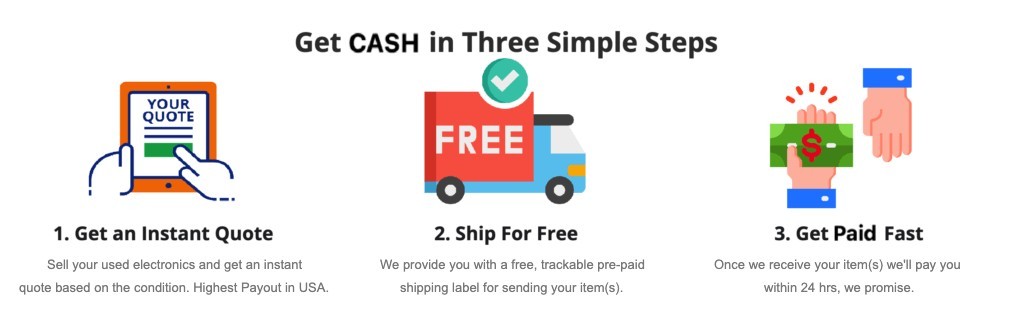
Want to know more about how it works? Check out our page with instructions on how to sell tablets, sell laptops, sell iPhones, and more to us!